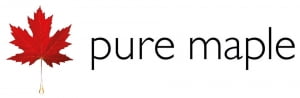Find out all about your account, which is available to all customers who shop with us online, by telephone, including how to register, get a new password, change your personal details, manage your marketing preferences and request an invoice.
I have forgotten my password or registered email, what do I do?
Go to the Lost your password? page, where you’ll need to enter your registered email address. Then we will send you a link via email, following the link you’ll be prompted to enter a new password. Please note this password reset link is temporary only valid for 24 hours. If you do not reset your password within 24 hours, no problem, go back, enter your registered email address and do the process again.
If you have forgotten your registered email address, check your mailbox for any previous email contact from PureMaple.co.uk. If you are still unable to locate your registered email, please contact us for help.
Do I need an account to shop with PureMaple.co.uk?
Pure Maple offer an account facility to all its customers, which can be used online, or by telephone, there are many benefits to this facility, your order history is all in one place, you can request copy invoices, easily report or issues and also manage your personal information and marketing preferences.
You can however use the online checkout as “Guest” without the need to sign up for an account.
Please see our Privacy Policy for further information.
How can I amend my account personal details (address, name card and email)?
Address and telephone number
Go to your My Accounts > Addresses to add or amend your saved addresses.
Card Details
Go to the My Accounts > Payment methods section of your account to remove or amend card details.
To add a card, if you are placing an order, you can use your card details at the checkout and you have the option to save the card details so that they can be used at future orders.
Name, email and password
Go to the My Account > Account details section of your account to update your name.
How do I manage my marketing preferences?
Your preferences can be updated easily by contacting us by telephone or email.
Our marketing emails always include an unsubscribe option.
How can I get a copy of my invoice?
The quickest way to obtain copy invoices is via your online account. Go to your Order History and select the order you need. Click View Invoice. If you encounter any issues or do not have an online account, your request can be dealt with by telephone or email.
Were we able to answer your question? If not please Contact Us.